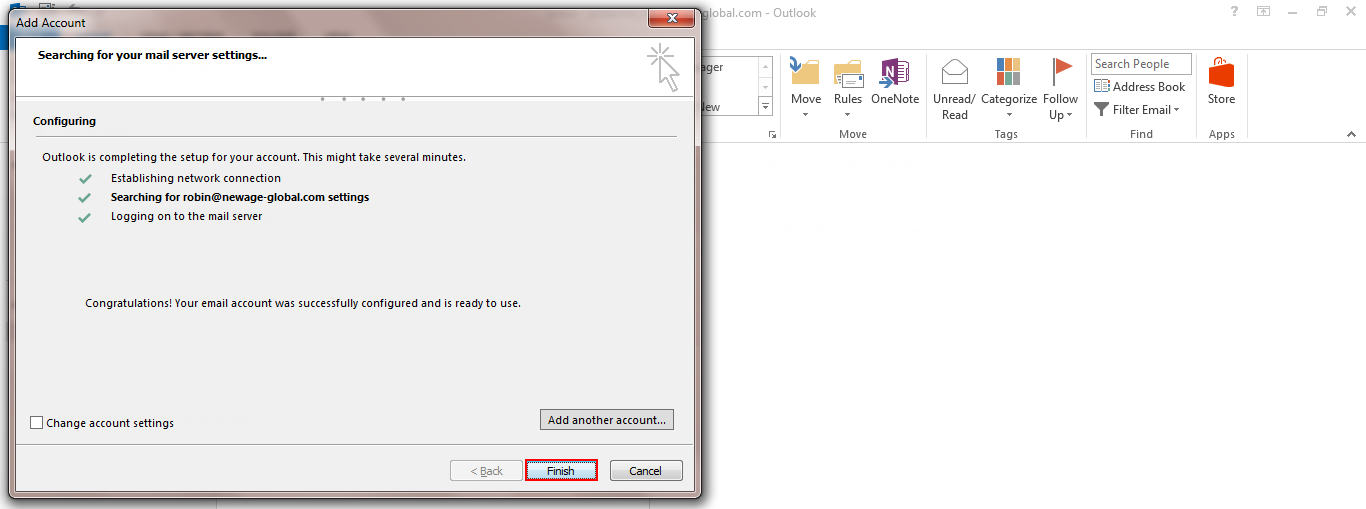Outlook Exchange Setup

Office 365 - Exchange Setup
The Office 365 - Exchange Setup guidance document has been created to support you in using the new Office 365 web application.
On the Outlook 2013 toolbar, click the File tab.
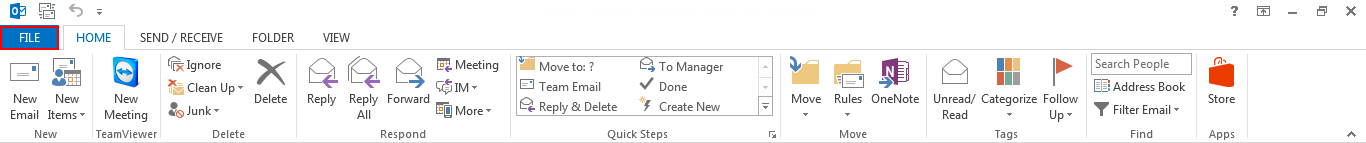
Above the Account Settings button, click Add Account.
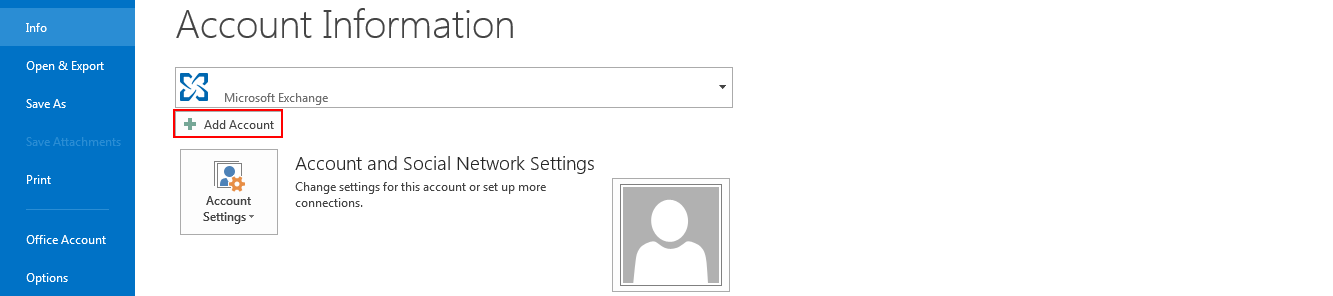
On the Auto Account Setup page, ensure that Email Account is selected and then enter the following information
ü In the Your Name field, enter your name as you want it to appear on your emails.
ü In the E-mail Address field, enter your NewAge email address.
ü In the Password field, enter your NewAge password. Re-enter the password in the Retype Password field.
ü Click Next.
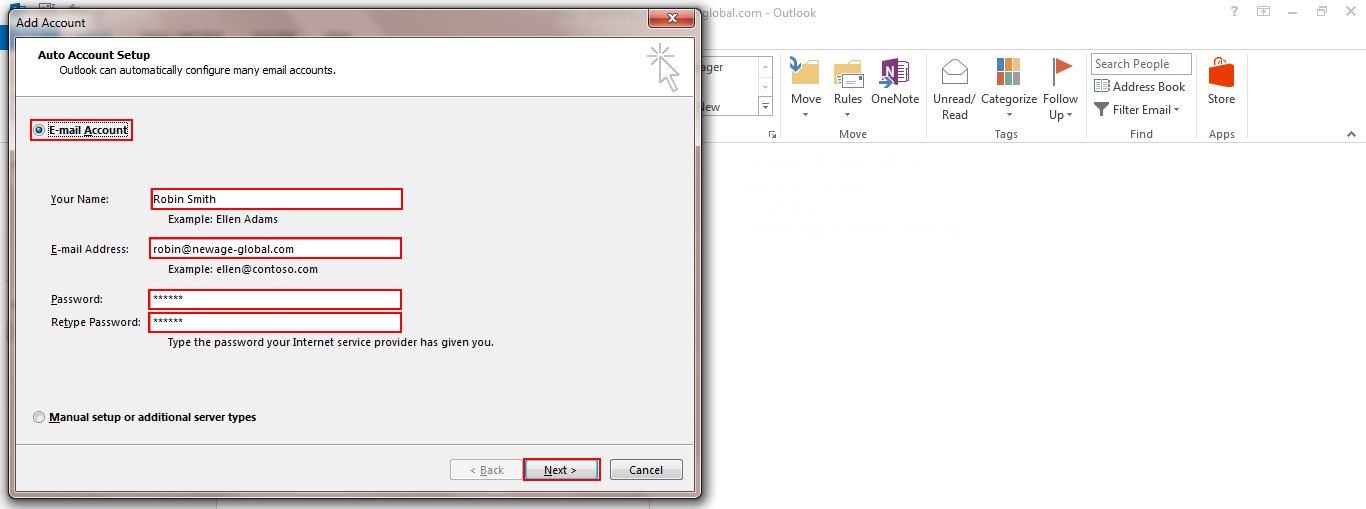
Wait for Outlook to find your server. This could take a few minutes.
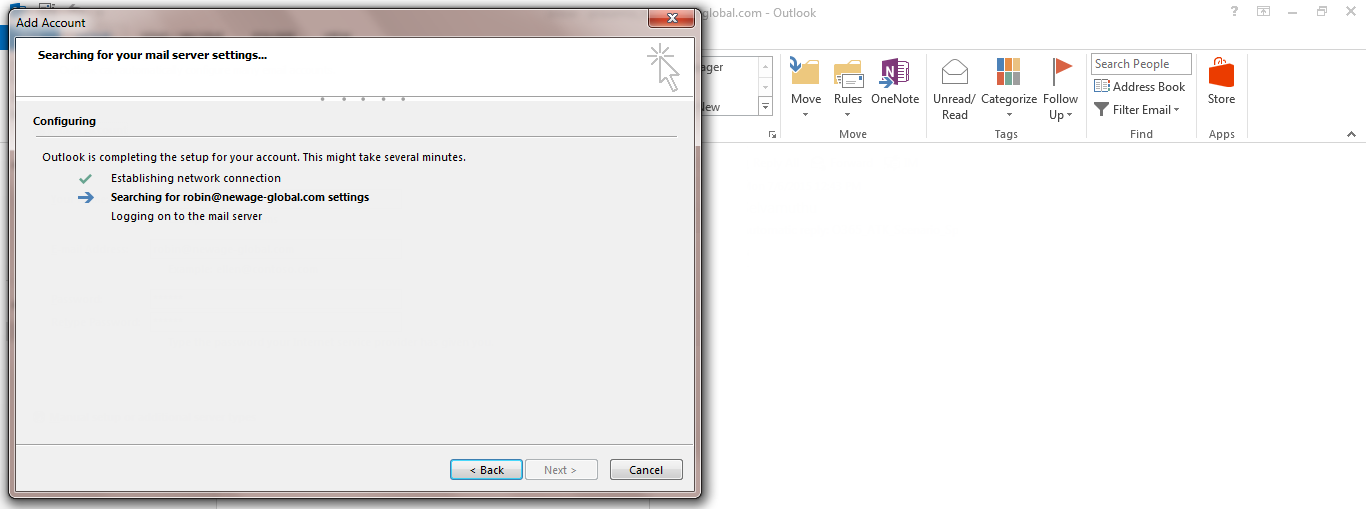
Click Finish once Outlook has completed configuring your Office 365 account.