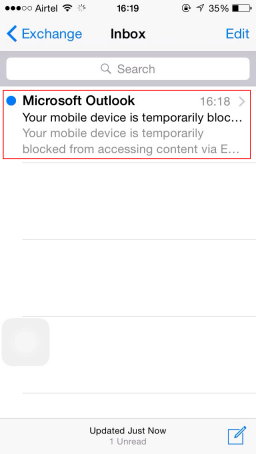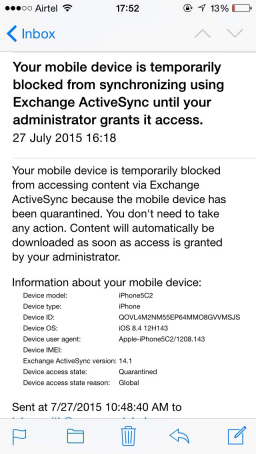Configuration on iPhone

Configuring Office365 on iPhone
1. Click Settings.
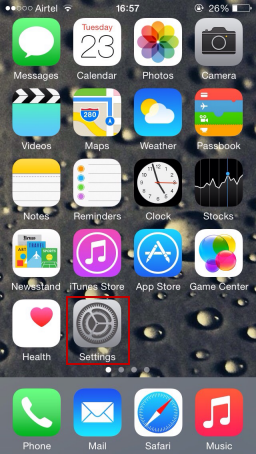
2. Click Mail, Contacts, Calendars.
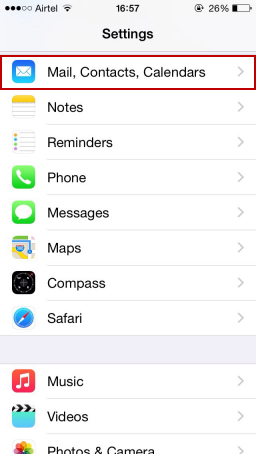
3. Click Add Account.
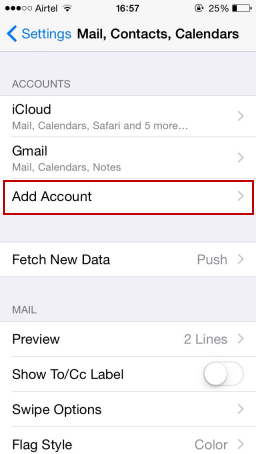
4. Click Exchange.
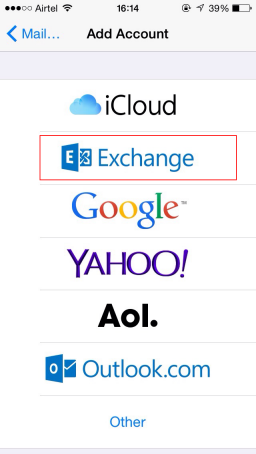
5. Enter the Email, Password and Description.
6. Click Next
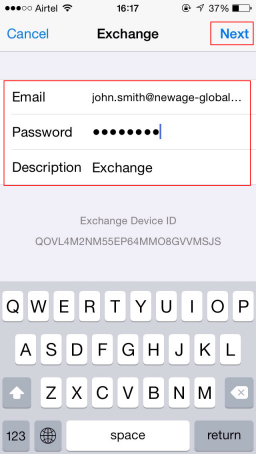
7. Your account will be verified and the following screen will be displayed
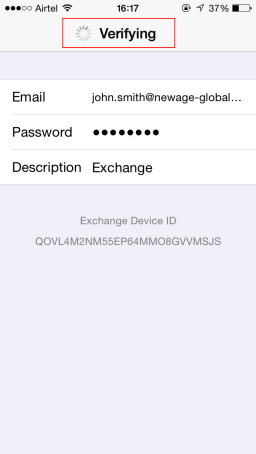
8. After verification, the following screen will be displayed. Users can select the required syncing options and click Save.
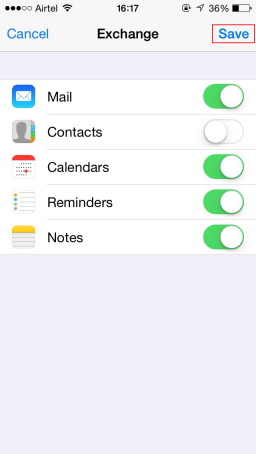
9. Account Added screen will be displayed.
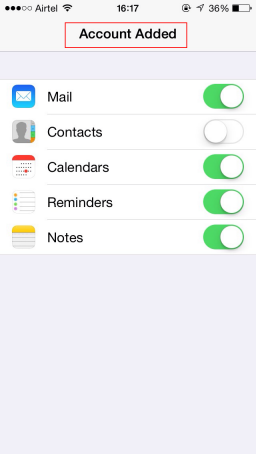
10. User can open the mailbox and click Exchange.
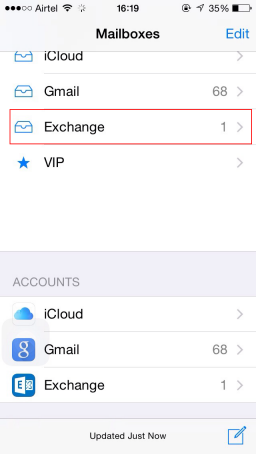
11. Click Inbox.
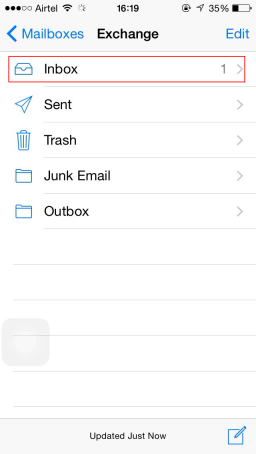
12. You will receive a mail indicating your mobile device is temporarily blocked from synchronizing. The same will be triggered also to the network administrator for approval. After approval user will be able to sync eMails and use Office365 smoothly.