Out of Office - OWA
Office 365 - Out of office automatic replies
The Office 365 - Out of office automatic replies guidance document has been created to educate users on how to set the out of office automatic replies in the new Office 365 web application.
After logging into your mail box, click  button to open the settings menu
button to open the settings menu
Click Automatic replies.
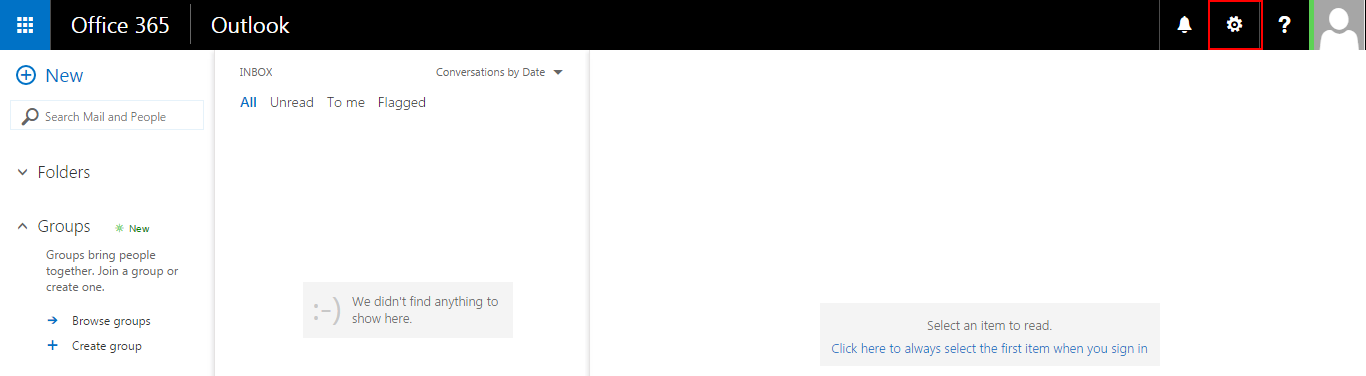
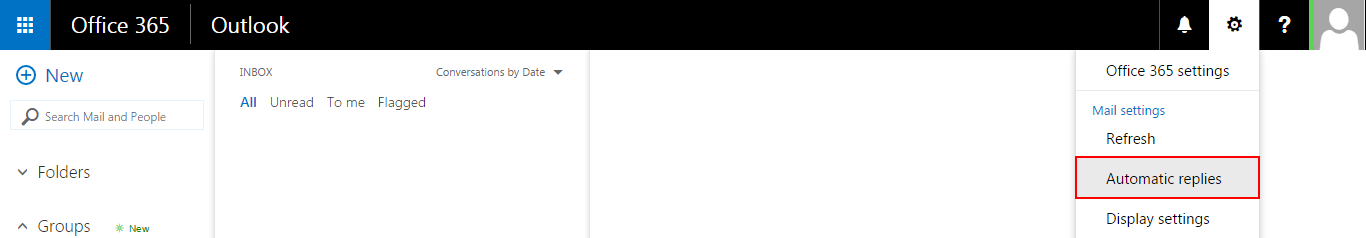
The following Automatic Replies window will be opened.
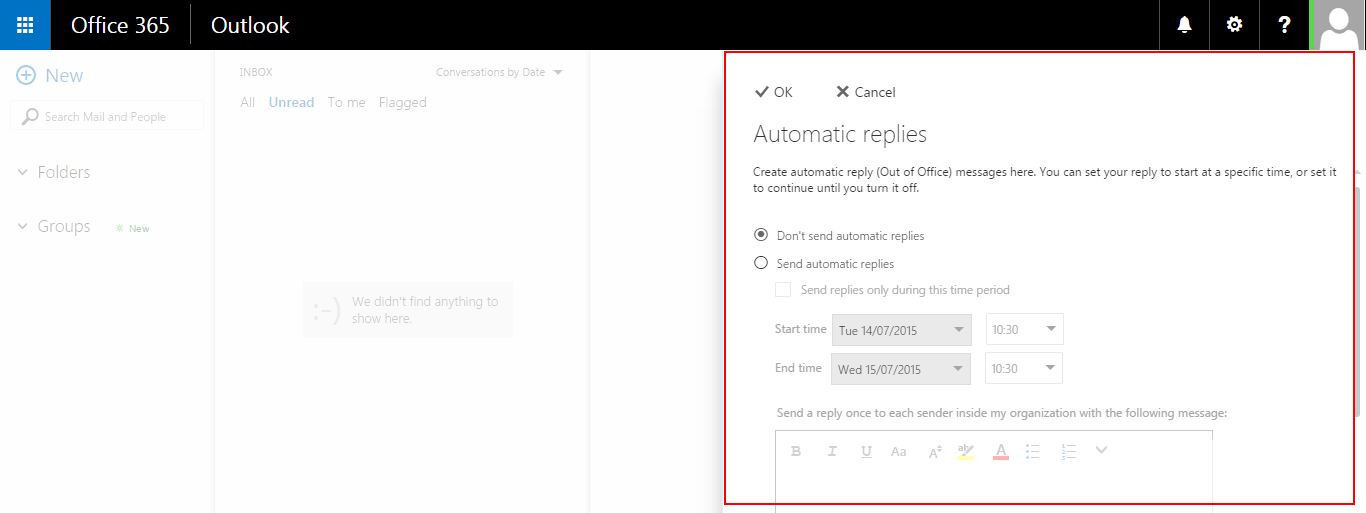
Click Send automatic replies radio button.
If required click Send replies only during this time period, to set the time period in which the automatic replies will be sent.
Provide the automatic reply message you wish to send.
Click OK to save.
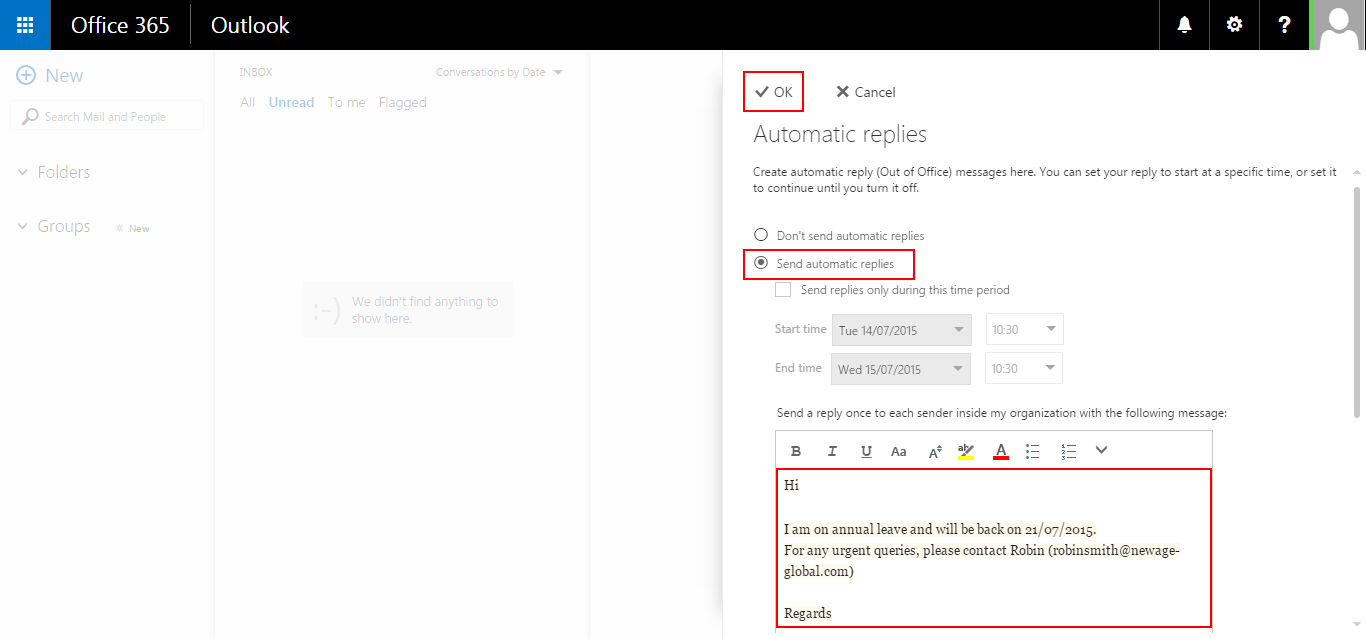
Your out of office automatic reply is set and will be sent to the users until you select back to Don’t send automatic replies and save.
