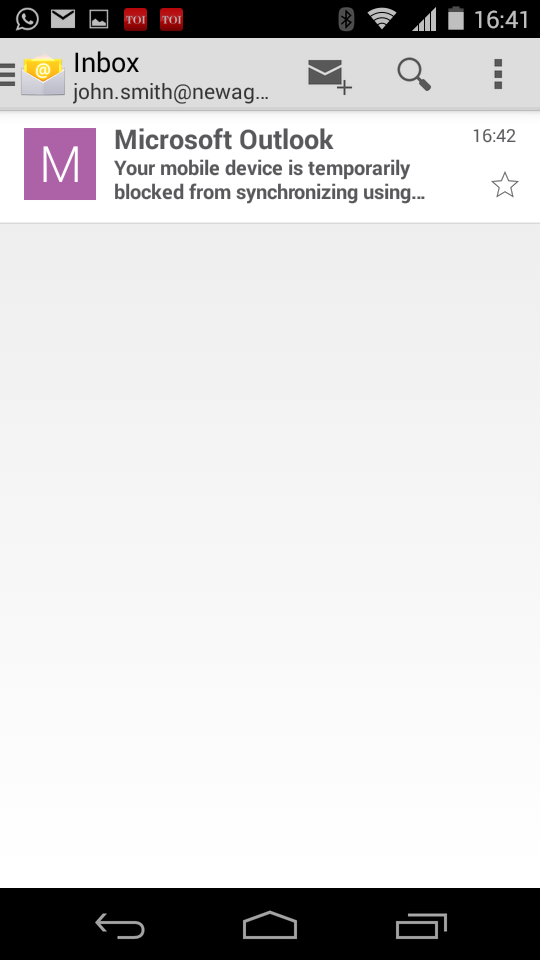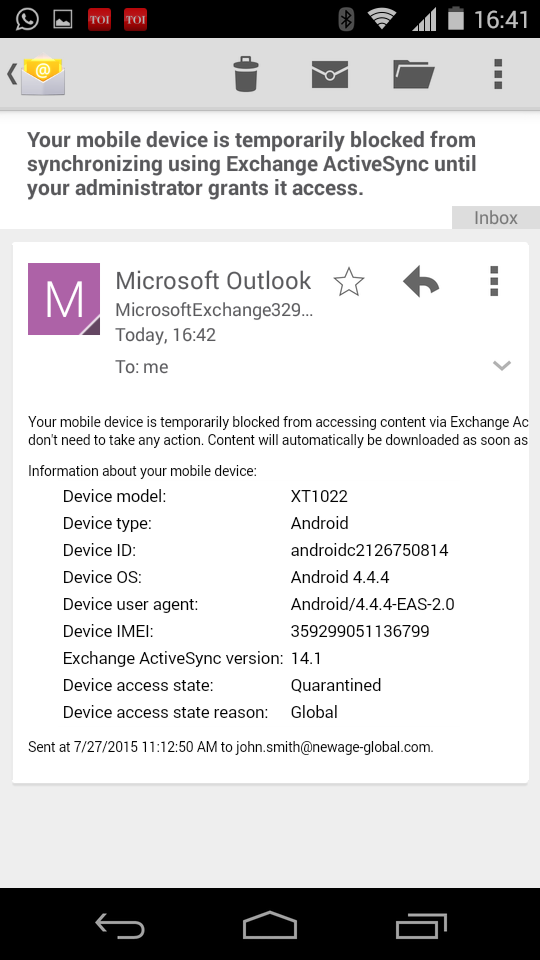Configuring Office365 on Android
Click eMail app icon
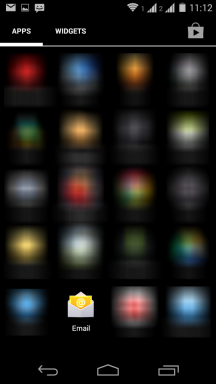
Click Settings
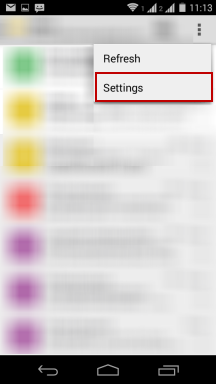
Click Add Account to open the Account Setup page
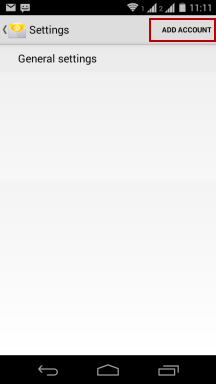
Enter the Email Address
Enter the password
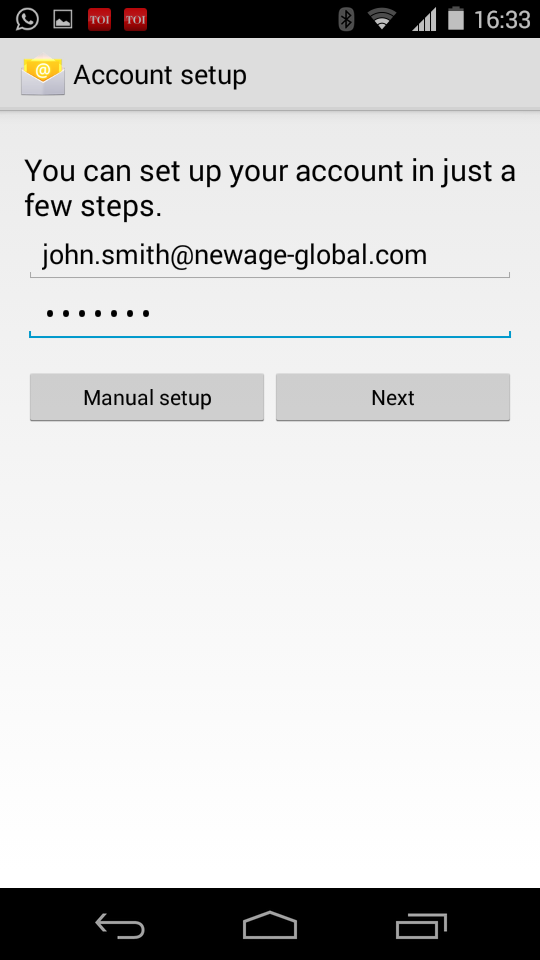
Click Next
Choose Exchange.
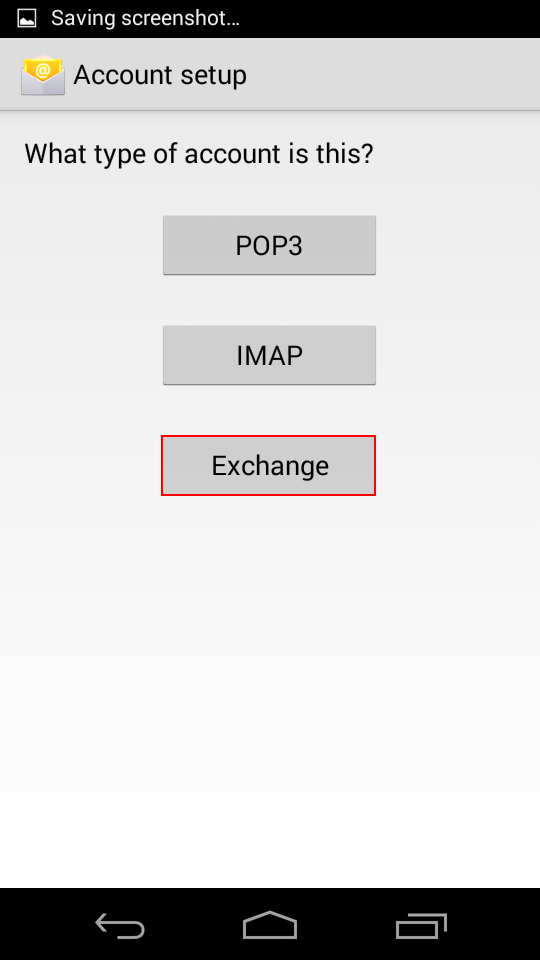
The Account Setup/Server Settings screen should appear. User has to make sure that the details under Server should display outlook.office365.com. If any other details are available then user has to manually change to outlook.office365.com.
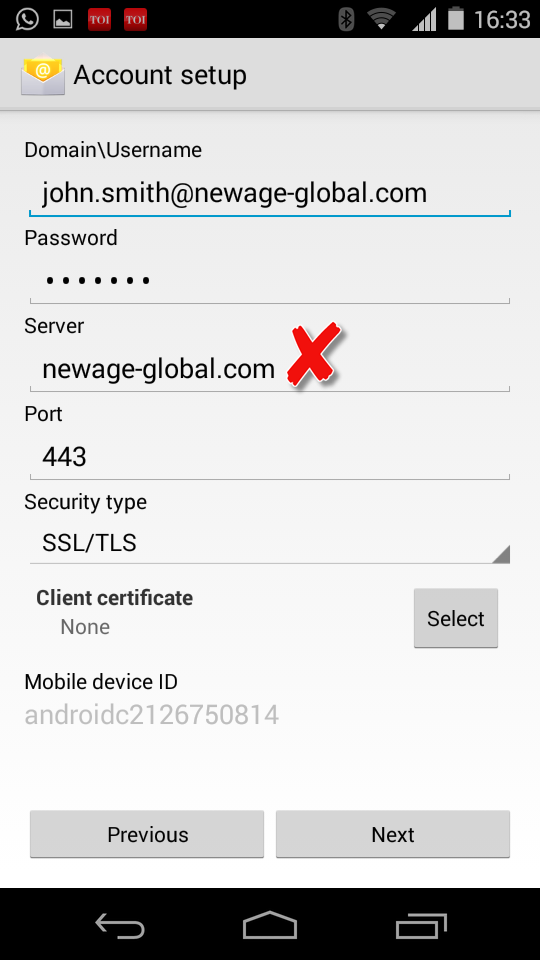
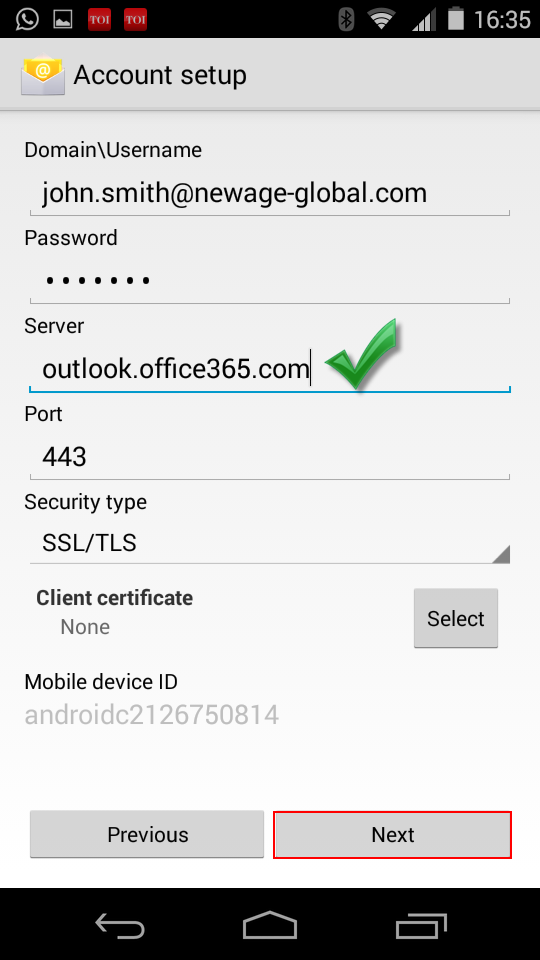
Either an Activation or Remote security administration prompt will appear. Choose OK to proceed
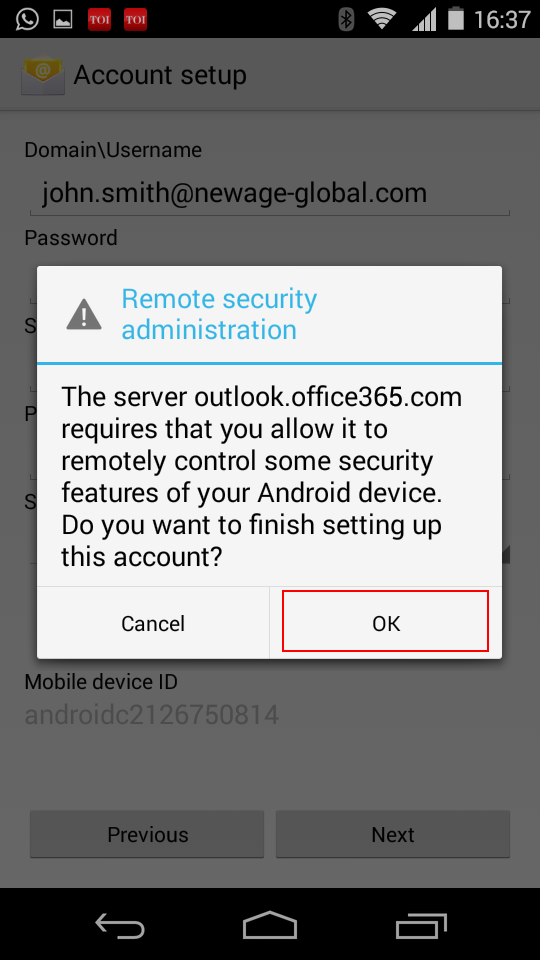
Select the required option for notifications and syncing. Click Next.
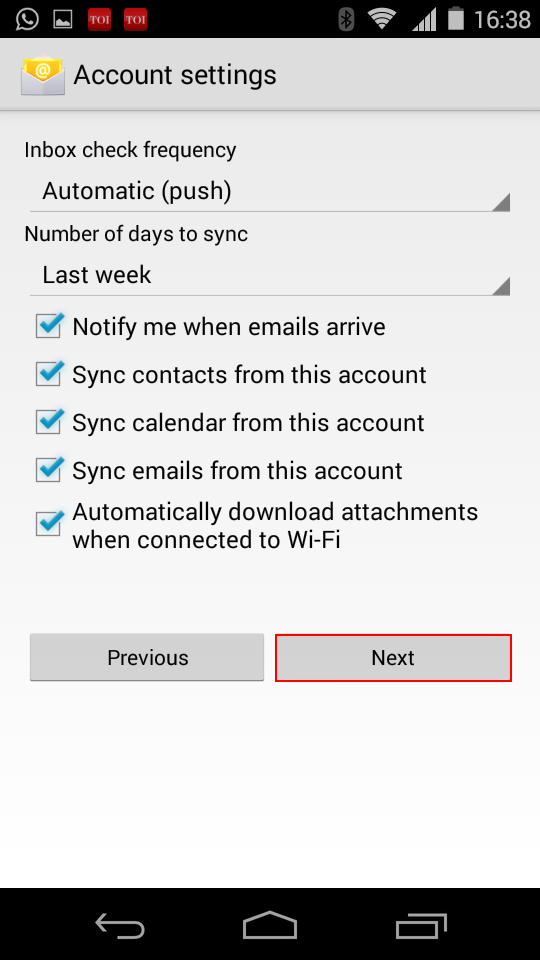
User account will be set. Click Next.
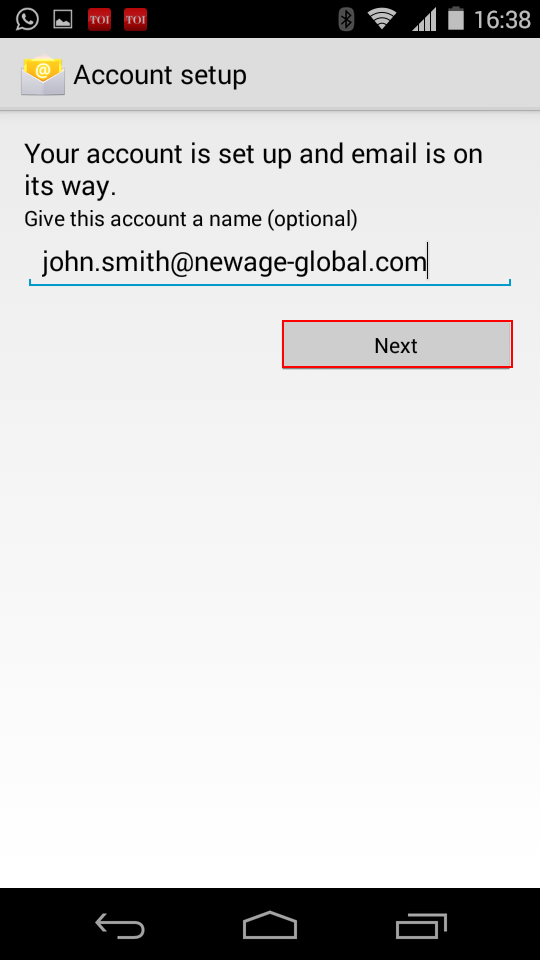
You will receive a mail indicating your mobile device is temporarily blocked from synchronizing. The same will be triggered also to the network administrator for approval. After approval user will be able to sync eMails and use Office365 smoothly.